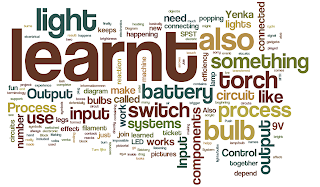Beginners guide to iPads

Learning Vision This morning I found a really good link for educators who are iPad beginners. It gives you a both practical and pedagogical reasons for integrating the use of mobile learning tools such as iPhones and iPads. The web link is: www.interactioneducation.com There are two great Scribd presentations which you need to read through and digest the content, but are very eloquently put together and reflect my own experience with using iPads, iPhone and a whole host of mobile devices within my classrooms. This image is taken from the first presentation, and is from another great educator Stephen Heppell from his website http://www.heppell.net/ . Listened to Stephen as a keynote speaker and attended his workshops a couple of years ago at the annual 21st Century Learning Conference in Hong Kong. http://21clhk.org/ . Check out his Be Very Afraid events and Cloud Learn . Online software mentioned i...